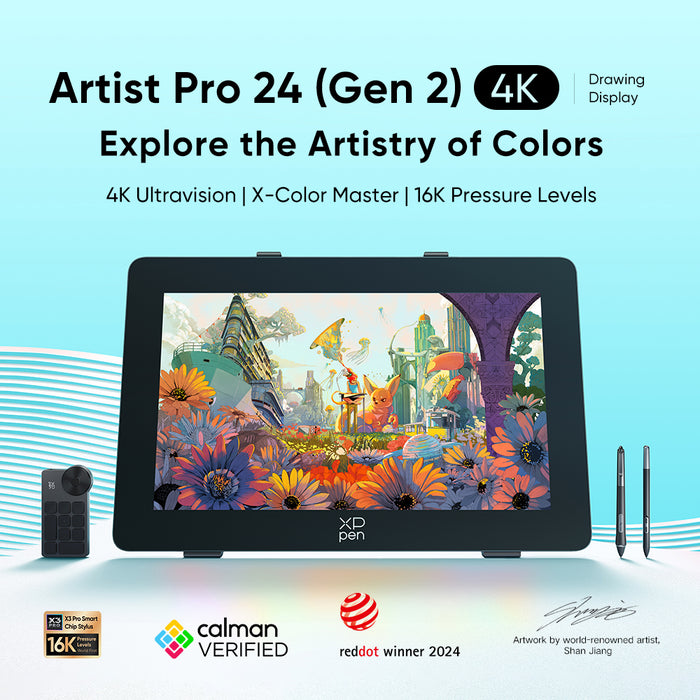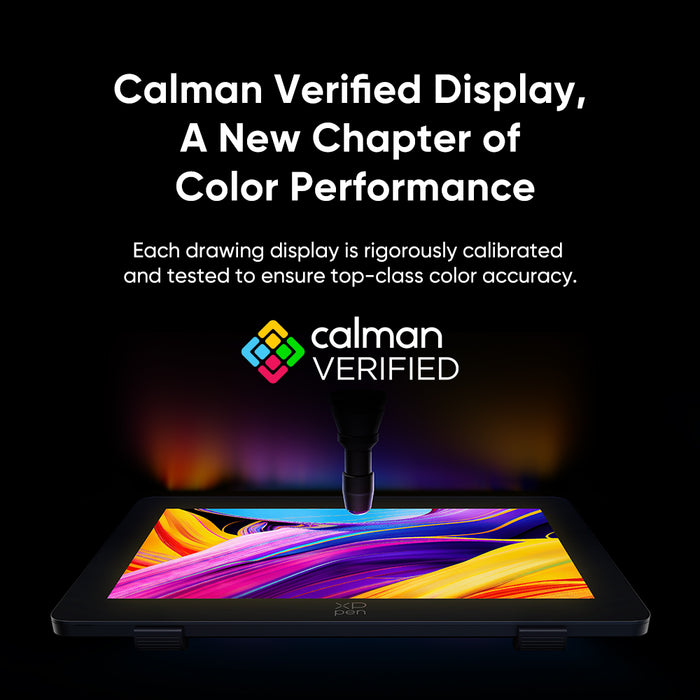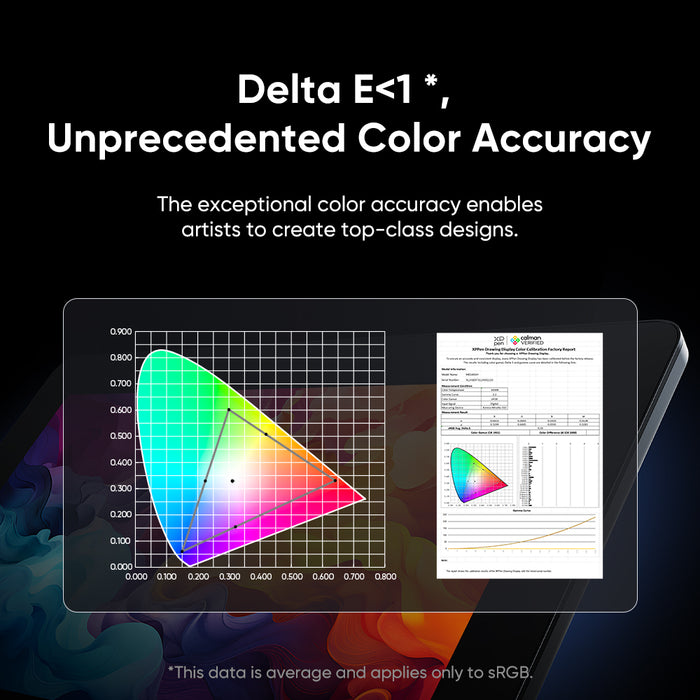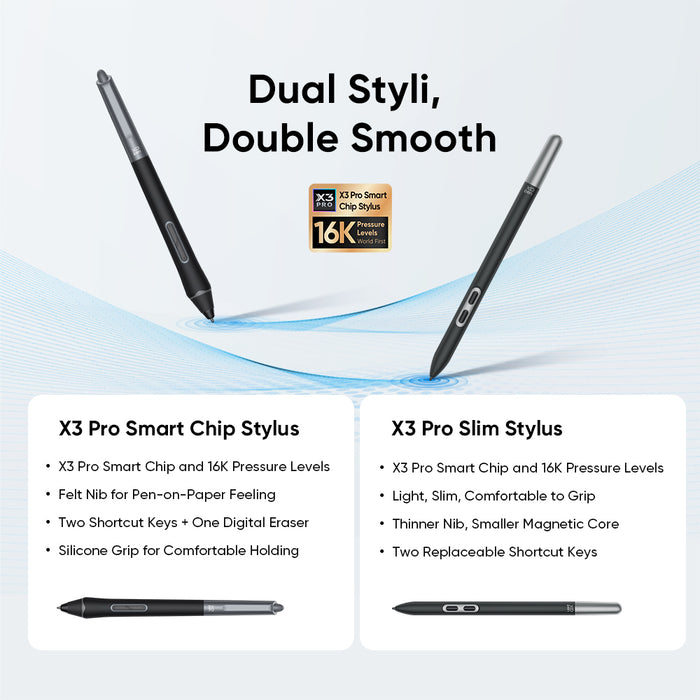Artist 24 Pro (Gen2) 4K
Explore the Artistry of Colors
4K Ultravision | X-Color Master | 16K Pressure Levels
18-Month Warranty
Delivery Time: 3-5 working days
Return Policy: We Provide 30 days Return Policy
Product Information
Future-Proofing Drawing Monitor: The 23.8-inch 4K UHD (3840x2160) graphic tablet prepares your setup for future advancements in high-resolution content, VR, and game development. It eliminates the "screen door effect" in VR game design, providing a clearer and more immersive experience with higher pixel density for precise design. It also enhances multitasking by allowing you to manage multiple 2.5K windows simultaneously, reducing the need for constant zooming and window-switching.
Calman Verified Display: Calman-verified with a △E < 1, this drawing tablet ensures exceptional color accuracy. It covers three key color gamuts, including 99% Adobe RGB, 99% sRGB, and 98% Display P3, providing precise and vibrant colors. With a color depth of 1.07 billion colors (8bit+Hi-FRC), 300cd/m² brightness, and a 1000:1 contrast ratio, this display offers smooth gradients and nuanced visual transitions, making your creations come to life.
Dual X3 Pro Chip Styluses: The X3 Pro Smart Chip Stylus and X3 Pro Slim Stylus both feature 16,384 pressure levels and a 60° tilt function. The Slim Stylus has a lightweight, slim design with a thinner nib, smaller magnetic core, and replaceable keys, while the Smart Chip Stylus provides a pen-on-paper feel with a felt nib, two shortcut keys, and a digital eraser for increased productivity. The pen case holds both styluses, acts as a stand, and includes 28 extra nibs and 2 detachable pen clips for easy replacement.
Color Calibration Software: XPPen ColorMaster, powered by Calman's Aurora Color Engine, ensures consistent, professional-grade color performance on both Windows and macOS. Each Artist 24 Pro Gen2 is rigorously calibrated and tested for top-tier color accuracy, with adjustable settings across three color spaces. This provides permanent color management service to users for optimal results.
AG & AF Glass: The AG etched glass minimizes glare, ensuring artists and designers can focus during long sessions. The anti-fingerprint coating keeps the surface clean, and nanoscale etching prevents pixel flash points for a smoother visual experience. Full lamination reduces parallax, making drawing more intuitive and paper-like.
ACK05 Wireless Keydial: The wireless keydial features 10 customizable keys and a physical dial, streamlining workflows and offering faster access to frequently used functions. Its ergonomic, one-handed design reduces strain and fatigue during long work sessions, providing effortless control and enhancing productivity.
Upgraded Accessories: The ACS02 Stand allows single-handed angle adjustments from 16° to 72° for versatile drawing positions. It includes a VESA hole (100x100mm) for optional height adjustment and rotation with the ACS15 Stand (sold separately). Easily connect the display via USB-C, DisplayPort, or HDMI for seamless device switching between MacBooks, Windows laptops, and more. A built-in cable harness enhances stability, and multi-functional buttons enable quick brightness and signal adjustments.
Specifications
Product Name: Artist Pro 24 (Gen2) 4K
Product Model: MD240UH
Color: Black
Dimensions: 638 x 408 x 44mm
Work Area: 526 x 296mm
Net Weight: 7.3kg (Stand Included)
Display Resolution: 3840 x 2160
Color Gamut Coverage Ratio (typical): 99% sRGB, 99% Adobe RGB, 98% Display P3
Display Color: 1.07 Billion
Full Lamination: Yes
Viewing Angle: 178°
Brightness (typical): 300cd/m²
Stylus: X3 Pro Smart Chip Stylus + X3 Pro Slim Stylus
Pressure Levels: 16,384
Tilt: 60°
Initial Activation Force: 3g
Accuracy: ±0.4mm (center)
Reading Height: 10mm (center)
Resolution: 5080LPI
Report Rate: ≥220RPS
Adjustable Stand: 16°~72°
VESA Compatibility: 100mm x 100mm
Port: USB-C, DisplayPort, HDMI
Power Input: AC 110-240V
Power Output: DC 12V⎓5A
Compatibility: Windows 7 (or later), macOS 10.13 (or later), Android (USB3.1 DP1.2), Chrome OS 88 (or later), Linux
What’s in the Box
1 x Drawing Display
1 x X3 Pro Smart Chip Stylus
1 x X3 Pro Slim Stylus
10 x X3 Pro Slim Stylus nibs
10 x X3 Pro Stylus Standard nibs
1 x Power adapter and power cord
1 x DisplayPort cable
1 x HDMI cable
1 x USB-C to USB-C cable
1 x USB-C to USB-A cable
1 x Glove
1 x Cleaning Cloth
2 x Pen Clip
1 x Pen Case
1 x ACS02 Stand
1 x Wireless Shortcut Remote and Bluetooth receiver
1 x Pen case with nibs (X3 Pro Slim Stylus nibs 4, X3 Pro Stylus felt nibs4)